Last weekend our vCenter server had an crash, vpxd.exe went haywire and consumed all memory.
This caused Windows to become unresponsive, so we had to reset the machine.
After the reboot, all looked find, but after a minute or 10, vpxd.exe did the same. Fortunately we were able to reboot Windows in a proper way.
When it came back everything looked ok.
We had to restart some failed Veeam backup jobs, because they couldn’t ( obviously ) connect to the vCenter server.
The next morning, we had some VM’s that were orphaned in vCenter, and to resolve that the vpxa daemon on the ESXi host had to be restarted.
Also there were a couple of Veeam jobs that displayed the following “Error: Object reference not set to an instance of an object.”

To fix this error, we had to restart the vpxa daemon on the ESXi host where the VM was running.
Everything looked fine after that, the backups were running smoothly again.
After 2 days, we discovered that there were several Temporary Veeam Snapshots on the affected VM’s :
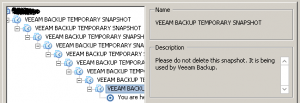
Something fishy there. Before the vpxa daemon got restarted, it looked like it removed the snapshot :
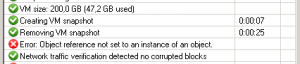
It stated that the snapshot got removed just fine, but directly after that there was an error.
So, in the end we had to delete a whole lot of snapshots…
We are using v7.0 from Veeam, they have a nice feature in v8.0 called “Snapshot Hunter” which will automatically detect and consolidate the Veeam snapshots.
I couldn’t find any reference in the Veeam KB articles related to this error in combination with vpxa.